how-to-build-your-own-custom-dictionary-for-microsoft-office
Here's how to do it!

There are two approaches.
Method 1.
Create a new custom dictionary in Word. We’ll call ours “lorem.”

Set it to be the default custom dictionary.
Enter the contents for your custom into a Microsoft Word document. A simple "copy and paste" can do that.

Then spell check that document adding all of the misspelled words to Word.
That’s method 1.
Here's Method 2
Enter your words into a text document using a text editor such as Microsoft Notepad or Apple TextEdit.
Format the document as a single column, one word per line, each line ending with a line break; hit the <Enter> key to place the line break.
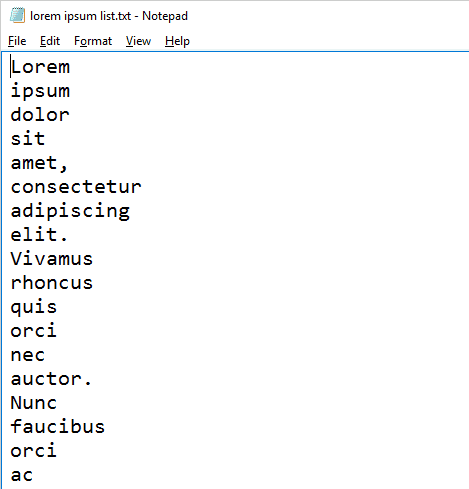
Save the file as Unicode with file extension .dic.
Import (Add) your new custom dictionary to Word.
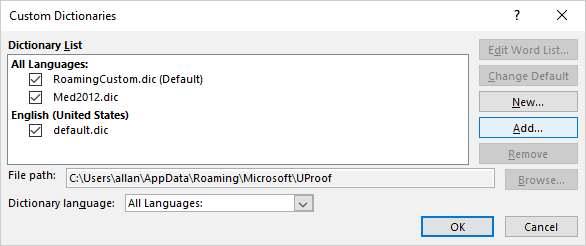
That's method 2.
Test.
Open a blank Word document and paste ten to twenty words from your new custom dictionary into it. Run a spell check on them. They should all pass it.
Be advised
Building your own custom dictionary can take a lot of time and patience. But you might need spelling help now. If that is the case, consider trying one of our "pre-made" spelling dictionaries. We have medical, legal, scientific, and technical, and a combo speller that contains them all. Check them out.
Please let me know if you have any comments, questions, or suggestions.
Thank you.
Teddi Gray at Inductel, Inc.
